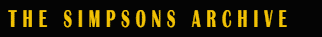

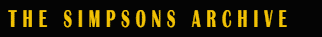
|

|
|
The Simpsons Archive - Search Help
The Simpsons Archive has adopted
Google, the internet's most
popular search engine, for its on-site search feature. To search
the contents of SNPP, simply type in your queries using the same
familiar syntax that you traditionally use at Google's own web
site.
Basic Search Examples
To locate all documents containing Homer's “D'oh!”,
simply search for:
To locate those containing both of the words
“Marge” and “Simpson”, enter:
To locate those containing either of the words
“Marge” or “Simpson”, enter:
To locate those with the whole phrase
“Lisa Simpson”, search for:
To locate those with both of the whole phrases
“Marge Simpson” and “Lisa Simpson”,
type:
To locate those with either of the whole phrases
“Marge Simpson” or “Lisa Simpson”,
type:
To find documents matching the previous example's criteria but sans
any mention of Maggie, enter:
Note that “OR” is intentionally capitolized in the examples
above. If you type “or” in all-lower case letters instead,
Google will treat it as one of the words you are searching
for.
Helpful Search Hints
Google eliminates certain popular words from queries, such as
“I,” “when,” and “the.” To prevent
common words from being excluded, prepend + signs to all of
those you don't wish to be ignored. For
example, to perform a search for the whole phrase “The
Simpsons, Says I”, just type:
You may also search for words strictly within document titles by
prepending intitle: to them. For example, to search for all
documents with either “DVD” or
“video” in their titles but without any results
for documents with the whole phrase “Springfield
Times” in theirs, you would just type:
For additional information about Google, including more search tips
and a guide to interpreting the results of your search queries, visit
Google Help Central. |
|
Last updated on March 29, 2002 by Jouni Paakkinen (webmaster@simpsonsarchive.com) |